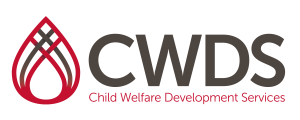CWDS Curriculum
Basic PowerPoint – Training for Trainers
Level: Advanced Practice – Trainers, Supervisors, Managers
Credits: 3
Intended Audience: Trainers and child welfare personnel seeking information on the basic use of the 2007/2010 Microsoft Office PowerPoint software program (PC version) and how to integrate this audiovisual media in training adult learners. As this is a skill building training, participants are encouraged to bring their own laptops to follow along with the training. Trainers will provide a few laptops to those that are not able to bring their own laptop.
Intended Objectives:
- To introduce the participants to the PowerPoint software application and its use in enhancing training, presentations, and handout materials
- To understand the basics in building a visually appealing PowerPoint presentation
- To build the skill of using pictures, graphs, and animations in PowerPoint
Topics Include:
- Introduction to the PowerPoint software program
- How to develop a PowerPoint slide presentation
- How to find, edit, and insert appropriate pictures into the PowerPoint presentation
- How to use graphs and diagrams in PowerPoint
- How to use animations to enhance and emphasize learning points
- How to run a PowerPoint presentation on another computer
CalSWEC Competencies Addressed:
8.10 Student understands how to use information, technology, and evidence-based research to evaluate and improve policy, practice, and program effectiveness.
Posted In:Trainer Development