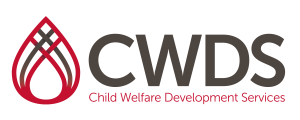Simulation
What is the Simulation?
What is the Simulation?
Simulation is an exciting workforce development modality that is relatively new in Child Welfare. Simulation is specifically designed to provide a safe and trusting learning environment for Children and Family Services Staff to have the opportunity to practice and try on the skills and practices.
It is important to highlight that simulation is different from training. Simulation provides the opportunity to practice your skills, to observe others and be provided with immediate and supportive feedback. This unique training modality increases your ability to transfer learning into practice. Actors will take on different roles and will respond to your behaviors and questions accordingly. In a simulation we do not provide the learner with any new information, instead the focus is on the knowledge you already have and working on increasing skills and abilities.
In a simulation we are truly asking the learner to “try it on!”
If you represent one of our Southern California counties, please reach out to your county’s assigned County Consultant if you have questions around simulation. All others, please reach out to the simulation lead, Jenni AhSing.
Simulation Curricula
Simulation 101-Engagement and Interviewing
Engagement 101 (CSEC) Simulation
Quality Supervision for Child Welfare Leaders
Supervising for Safety (SDM focus)
Interviewing for Safety (SDM focus)
Supervisor Simulation Case Consultation and Safety Planning
Safety Planning (for Lineworkers)
Identifying and Managing Bias and Engaging African American Fathers