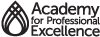Consistency in Findings Multi-Module VIRTUAL Skill-Building Training w/ eLearning
Course Description:
This course has been developed as a blended learning composed of a prerequisite eLearning and multi-module virtual training, where participants first take the eLearning to gain the foundational framework and then attend the virtual skill-building training to build upon concepts from that framework.
eLearning:
This eLearning course uses the CA APS Standards for Consistency in Determining Findings Protocol, which consists of the Guiding Principles and the Matrix, and applies the protocol to case studies. The Guiding Principles and the Matrix make the decision-making process in determining findings easier, enhance effectiveness, and reduce the stress often associated with determining findings. This training will provide clarity on what information to gather during an investigation, what is and what is not important in evaluating the information, and guidance in interpreting the information (1.5 CEs).
Virtual Multi-Module Skill-Building Training:
In this advanced virtual multi-module training, participants are provided the opportunity to work through various scenarios on their own as well as with other participants and come to agreements on determining findings. The Matrix and Guiding Principles framework from the prerequisite eLearning will be used in this virtual environment in order to create consistency throughout the state. Participants will also write various findings rational narratives, providing a framework for presenting logical justifications for findings. Each module is designed for interactive skill-practice, critical thinking and collaboration.
Course Materials
PowerPoint
Trainer Manual (PDF)
Participant Manual (PDF) with a flipped matrix
Matrix
Executive Summary
Transfer of Learning
SCORM
Module 2 SCORM file for LMS
Training the Trainer Summary Video (for Trainers)
This 15 minute video, intended for those who will facilitate this curriculum, summarizes the structure and content of this multi-module skill-building training. Training tips, helpful hints and lessons learned from the piloted sessions are included. Use this video to accompany the detailed Trainer Manual to prepare you for successful facilitation.
Watch Training the Trainer Summary Video (for Trainers)
To register visit Course Registration
For information on CE credit visit Continuing Education.
What our trainees are saying:
“Multi-modal is always the best format for a training on material such as this.”
“The training flowed smoothly. The trainers are great. The discussion groups were more helpful today. I enjoyed that we did the Finding Report individually on Tuesday and were able to compare our findings in our breakout group.”
“I like the structure and flow of the trainings, the breakout rooms for a smaller group to discuss the topic, then coming back to the bigger group to share what was discussed, then the individual work. Very balanced.”
“Thank you for all the work that went into making this training possible for staff”
“I wish I had had it one year ago when I was hired as I have no doubt that it would have really helped me and I’m certain I would be much more accomplished in regard to “findings” vs. where I am now. I am so grateful for this training”
© 2020. San Diego State University School of Social Work, Academy for Professional Excellence. Please acknowledge this copyright in all non-commercial uses and attribute credit to the developer and those organizations that sponsored the development of these materials. No commercial reproduction allowed.