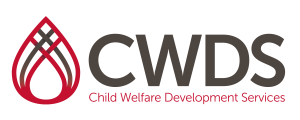CWDS Curriculum
Advanced PowerPoint – Training for Trainers
Level: Advanced Practice – Trainers, Supervisors, Managers
Credits: 3
Intended Audience: Trainers and child welfare personnel seeking information on the advanced use of the 2007/2010 Microsoft Office PowerPoint software program (PC version) and how to integrate this audiovisual media in training adult learners. Participants must have basic understanding and skills in PowerPoint prior to taking this class. As this is a skill building training, participants are encouraged to bring their own laptops to follow along with the training. In addition, participants will also be encouraged to download free software programs to enhance their use of the PowerPoint software. Trainers will provide a few laptops to those that are not able to bring their own laptop.
Intended Objectives:
- To strengthen the skill in the PowerPoint software application and its use in enhancing training, presentations, and handout materials
- To build a dynamic PowerPoint presentation that integrates websites, audio, and video
Topics Include:
- How to find, edit, and insert audio into the PowerPoint presentation
- How to insert hyperlinks for websites and how to seamlessly transition from going between the PowerPoint presentation to the website
- How to use videos from a DVD or a website with PowerPoint and how to seamlessly transition from going between the PowerPoint presentation and the video
- How to download and edit videos from a DVD or a website and insert these into PowerPoint
- How to run a dynamic PowerPoint presentation on another computer
CalSWEC Competencies Addressed:
8.10 Student understands how to use information, technology, and evidence-based research to evaluate and improve policy, practice, and program effectiveness.
Posted In:Trainer Development